Many of us are comfortable counting our money. But how often do we count our time? Unlike money, we can never get more time. And if time is such a precious commodity, why are we so negligent with calendar management?
For most people, a calendar feels like a storehouse of randomly scheduled meetings and appointments. It doesn’t account for eating, exercise, travel, thinking and family time. And because it doesn’t, those priorities are often sacrificed to make room for more meetings and appointments. It’s an exhausting cycle.
At its best, a calendar can be a visual representation of our life as we want to see it. By life, we mean our personal, spiritual and professional life. Achieving this is as simple as using our calendar to plan our entire day from start to finish.
That means creating events for all of our priorities — lunch with friends, time with our faith-based organizations, eating, sleeping and exercise, as well as sales calls, networking events, team retreats and mundane office work.
The key to maximizing our calendar as a business tool is to let it become the single source of truth for our day.
- “Single source” means we should only have to go to our calendars to get what we need.
- “Of truth” means that if it isn’t scheduled, it doesn’t exist.
No matter how often we vision cast or set goals, if we don’t schedule dedicated time to an outcome on our calendar, it will remain undone.
Here are 7 signs you are managing your calendar all wrong, and how to make it a tool that works for you.
1. You are not keeping important documents and details in the calendar events.
Do events in your calendar only have a title? This is one of the biggest blunders in calendar management, but is one of the easiest to fix.
As a small business owner, you don’t have time to open a calendar event for a sales call, then open your email to find the prospect’s address, and then open Google Drive to find supporting documents.
All of the details, docs and links for time scheduled on your calendar should be added directly to the event, so that you only have to open your calendar to get what you need. (Remember what we said earlier about it being the single source of truth for our day?)
Invite your Executive VA to fully utilize the notes section by adding important details such as:
- Names, phone numbers, physical addresses
- Flight numbers, airport codes, airline confirmation numbers
- Zoom links or conference call dial-in codes
- Links to websites and social media accounts
If you are scheduled to work on a content marketing strategy for example, ask your EVA to put links to Google docs, Asana tasks and other relevant web URLS so you spend time working on your business instead of fumbling through Google Drive to find what you need.
- You’re not themeing your workdays.
Do you feel like you’re living hour-by-hour and flying by the seat of your pants? Try calendar blocking, or themeing your days instead.
The idea behind batching your time is that when we do similar activities at once, we operate more efficiently. This can take shape in different ways. For example, sales calls could always be scheduled on Tuesdays and Thursdays, while Friday could be for recording podcasts and writing blogs.
Calendar blocking also pairs well with calendar color coding. Create a color legend with your EVA to make meetings red, sales calls yellow etc. Color coding shows you at a glance where there is an imbalance in your week.
Implementing calendar blocking requires self-awareness, because you need to know how and when you work best. If you hate Mondays, don’t dedicate it to activities that need you operating at full-steam. You also need to know your limits. If you schedule an entire day to podcast recording, you need to know how many you can record before your energy levels taper.
Find your sweet spot and communicate those limits with your Executive VA so they can batch your time accordingly.
- Your workday lacks flow.
For some of you, the problem isn’t that your calendar has too much white space. It’s that there isn’t any unscheduled time at all.
Operating for 8-10 hours a day at 100% is simply unrealistic. It also doesn’t account for unplanned events which may throw off your schedule entirely.
Creating calendar flow comes back to self-awareness as a leader. When you know how you work best, you can work with your EVA to schedule your time so that your day supports your rhythm of productivity.
When you know that you are a do-er, if your calendar doesn’t have time for you to actually do work, you know you’re going to become a bottleneck, and keep the company from generating momentum. If you’re a strategic thinker, you need time on your calendar for thinking and processing ideas to prevent burnout. If you’ve been traveling non-stop for three days, you need downtime to recover and rejuvenate.
It comes down to scheduling time that is going to:
- Strengthen you as an owner and thought leader (thinking, planning, organizing)
- Allow for spontaneity (chatting with team mates, walking around the office)
You don’t have to scale your business at the expense of your sanity. Work with your Executive Virtual Assistant today to create more flow in your calendar.
- Your calendar is gridlocked.
A Harvard Business Review study of how CEOs spend their time showed (unsurprisingly) that most CEOs are overbooked.
You know you have calendar gridlock when:
- You have overlapping appointments
- You lack time to actually work
- You don’t schedule travel time to get to appointments
The problem with calendar gridlock is that it contributes to frequent appointment cancelling and rescheduling, which does not help you generate forward momentum in your business.
You aren’t protecting your time as an owner and thought leader when you are expected to hop from one commitment to the next without any transition time. This will only make you more flustered and stressed.
The best way to combat calendar gridlock is to create standard calendar time blocks. An example of a standard is to always block 15 minutes between client calls to allow you to finish up notes, grab a drink and prep for the next client.
Another way to prevent gridlock is to document all of your weekly commitments (like yoga or picking kids up from school) and the time it takes for you to get there. If you have a yoga class scheduled at 3:30 p.m., and block off the 20 minutes it takes you to get there, you know you can’t commit to a call at 3 p.m.
Lastly, always invite your Executive VA to consider the most efficient use of your time and if you have to be at an event in person. Creating face-to-face connections is important, but is it a greater use of your time to physical.y commute to a meeting instead of hopping on a teleconference call.
- You don’t have a consistent stop/start time for your day.
Growing a business requires you to be all-in. But here’s a gentle reminder for those of you who are on-call to Slack notifications, your inbox and meetings all day, 7 days a week: your business is supposed to serve your life, it isn’t supposed to be your life.
A big reason why you may not be able to power off at a reasonable time is because you may not be comfortable delegating. You have a hand in every pot, and as a result, sacrifice personal time, skip dinner with your family and work through breaks.
There’s nothing wrong with wanting your business to scale, but your business will grow faster if you create systems that reflect and replicate your unique set of talents, and distribute them to other team members. You can learn more about creating these systems and strategies by joining us in The Momentum Method.
- Your calendar does not reflect your professional and personal priorities.
If you constantly say you want to spend more time with your family, exercise more and get more sleep, but struggle to make it happen, your calendar may be at fault.
The mantra you need to adopt is that “if it isn’t scheduled, it doesn’t exist.”
Having a business that serves — rather than consumes — your life means that it supports both your personal and professional goals. But if your calendar never reflects those priority outcomes, you will always fall short.
Block time on your calendar that says “do not schedule” to reserve it for precious family events, gym time or personal enrichment.
A stellar Executive Virtual Assistant will learn to be protective of your personal and family time when managing your calendar, so that you can stay balanced as a leader.
- You don’t know the cost of your time.
As the owner or CEO, our “yes” is expensive. When we commit and say “yes” to something, we by default are saying “no” to something else.
Do you know the cost of your “yes?” Many leaders are prone to working inefficiently and overbooking themselves when they don’t know the value of their own time.
On a personal level, if we say “yes” to responding to customer service emails late into the evening, we are saying “no” to quality time with our family, or much needed down-time.
During the workday, if we say “yes” to an 8-hour in-person coaching session, we are saying “no” to preparing a speaking deck or sales call. There’s nothing wrong with saying “yes” big commitments of our time. But in order to truly count the cost of that decision, we have to consider everything on the calendar. We can’t count those costs if our calendar isn’t the single source of truth for our lives.
A well managed calendar also helps our team members see the cost of pulling you in for problem solving. Rather than pinging you right away and hoping you can save the day, they instead need to answer these two questions:
- Does this issue need to be resolved right now? If not now, then when?
- Is there anyone else who can help us through this?
Your calendar is a tool that should be maximized to its fullest potential. As you strive to make it a single source of truth for your day, it will become a real-time representation of your personal and professional priorities, and help you achieve balance in the process.

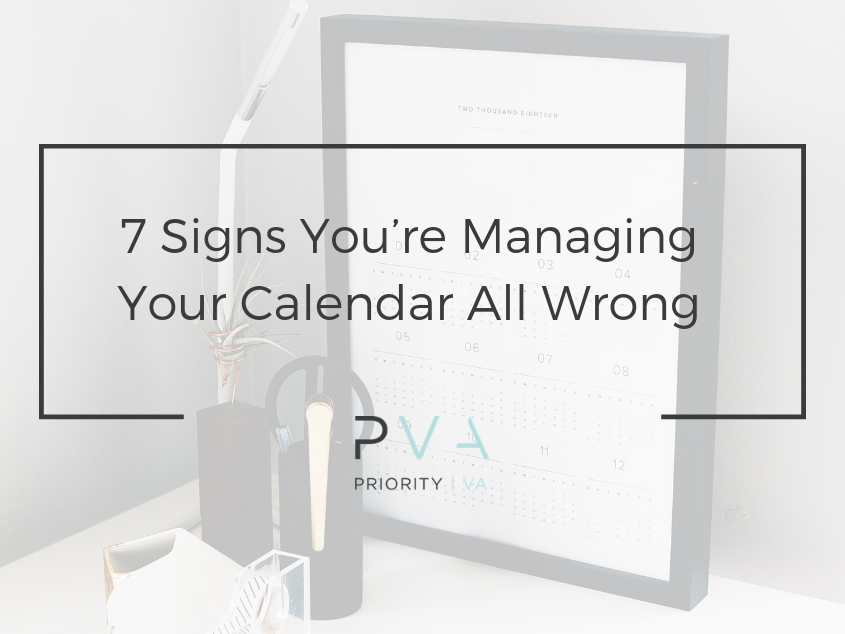




Really helpful article. Thank you!