Whether you love it or hate it, email is an integral part of your daily experience as a leader, founder or small business owner.
The trouble for many is knowing how to use email wisely so it doesn’t become a time suck or distraction. This balance is hard to find, especially with the sheer volume of emails that come in on a daily basis.
If you want to get better at email, or delegate your inbox once and for all, the answer is not simply found in filters, folders and workflows.
These technical components are important, yes, but there are larger, more strategic questions to consider first before you overhaul your entire infrastructure or delegate to your Executive Assistant.
We believe every executive should have a happy and healthy relationship with their email and a workflow that works FOR you — instead of the other way around.
To help you find lasting success with inbox delegation, here are 5 strategic questions to consider:
1. What problem are you trying to solve?
Every CEO, founder or executive falls into one of three “inbox camps:”
Inbox Zero (Hate it) – You work tirelessly and take great pride in having no emails inside your inbox. You frequently stop what you are doing to respond to inquiries and groan in frustration when you see more emails return seconds later — but this cycle is normal for you.
Inbox Dread (Love to Hate It) – You think of email as a necessary email that you love to hate. You know you should work on your real priorities for the day, but you don’t want to miss something, and aren’t familiar with filters to limit your exposure. Your strategy is to scattershot replies, file a few emails, or pay an invoice, but you’re inundated with unopened or unanswered emails, which keep piling up.
Zero Inbox (Love it!) – You are NOT the one managing your inbox. A team, or Executive Assistant, manages it for you. In this relationship, an EA acts as a gateway to you, to help your buyers, clients and team members get information they need as quickly as possible via email. You only pay attention to the information or conversations that you want or need to see, leaving you free to focus on the work that you should be doing in the business. Your inbox is not a distraction and you are not a bottleneck. Your days are ZERO INBOX days!
By knowing what “inbox camp” you fall into, the better you can decide how you want email to work for you.
We strongly believe every executive should strive for Zero Inbox. For that to happen, you have to decide how important it is for you to not be in your inbox every day.
When you realize how much better your time is spent doing the work you should be doing (sales calls, networking, writing that book), you’ll be much more committed to Zero Inbox.
Do you want more concrete examples for delegating your inbox once and for all? Get the ultimate playbook for email delegation, The Goal is Zero Inbox, right here.
2. What is your role?
Your email may exhaust you, but you can’t cut ties with it entirely. At least, not without some proper planning first.
Inbox delegation will not be as successful if you simply ask your Executive Assistant to take over. You have to be willing to work with your EA to achieve this outcome.
It is important for you to lead, equip, empower and engage with your EA as they own this outcome. The more empowered they are in their role, the more confidently they can work and communicate on your behalf.
Communicate your expectations, troubleshoot problems and document your preferences to set your EA up for success.
3. Does your current infrastructure need to change?
Up until this point, you have been doing what works. Or what mostly works. You may not have considered the strategy behind your email infrastructure.
Before you delegate your inbox, look at your current setup and decide what (if anything) needs to change. Are you going to continue using Outlook or Google? Will you use a private and a public email address? Or one or the other?
What information flows in and out every day…and does any of that need to change?
If something is not necessary, there is no point bringing it into your revamped workflow. Doing so will only frustrate you and clutter the process.
4. Is your process positioned to scale?
It is tempting to make changes to policy or process based on how the business looks today.
However, you need to think beyond today. How will the process you design serve you two months, two quarters or two years from now? Do NOT create a process or workflow based on how everything is in your business right now.
You need an email delegation process in place that will not break as you scale. This will prevent you from having to reinvent your workflow as your business grows.
5. Have you defined your guardrails?
This strategic question partners with question #1 – what is your role? Your guardrails are the parameters you communicate to your EA that define the key contacts or conversations you still want to be a part of. This list should (ideally) be short.
Articulate what things you still want to see and what others can, or can’t see, in your inbox. A helpful filter to setup is one that files all conversations from a certain contact or organization to your private folder, so you have easy access.
Considering these five strategic questions helps you ensure you are developing a scalable process that keeps you involved, but not in the weeds.
By knowing the problem you are trying to solve, acknowledging your role, considering your infrastructure, communicating guardrails and planning to scale, you are more likely to delegate email with success — and avoid frustration.
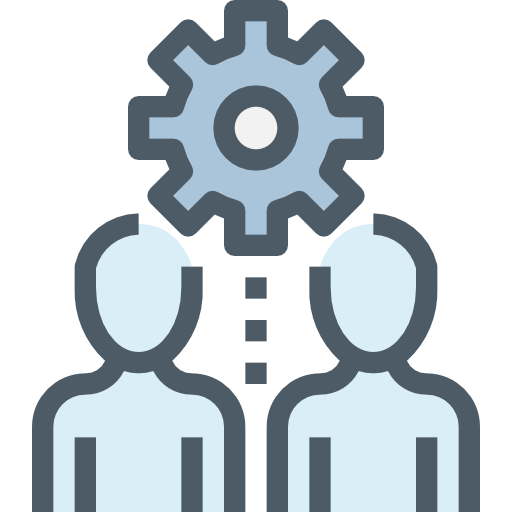
If you’re interested in learning about what an Executive Assistant can do for your business, schedule a strategy call with us.
Our virtual team experts will help you determine how your business can benefit from our Priority Executive Assistants.

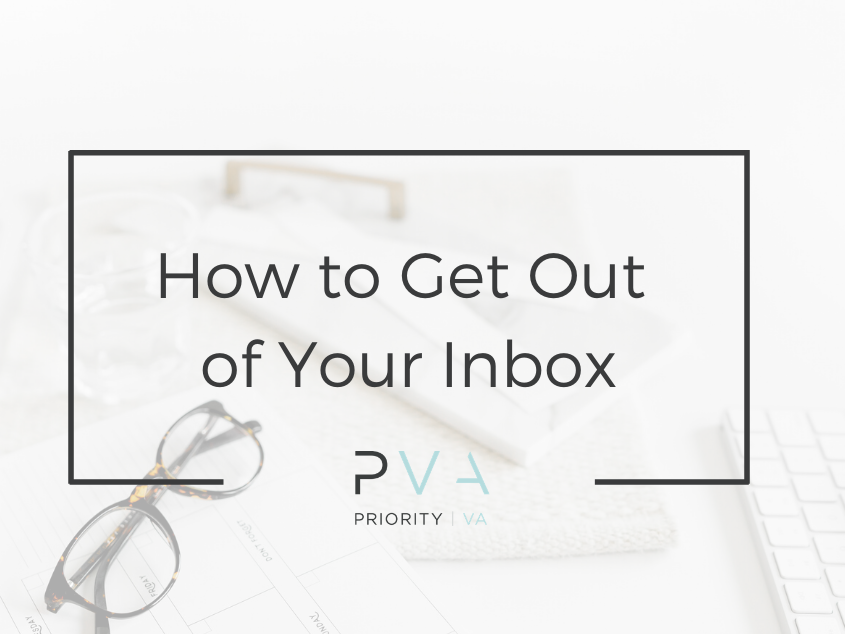




This is very helpful! I love the way it helps you figure out your real pain point and which camp you are in to help you better solve the problem!