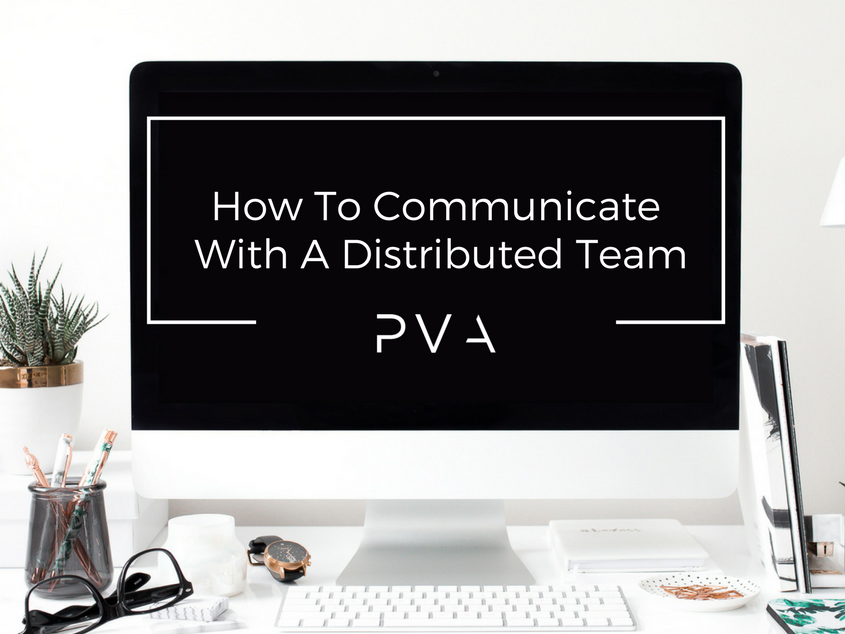If you’re anything like me, you spent years working in a traditional office setting. Complete with fluorescent lights, cubicles, and an over-active coffee pot.
While most of us no longer work in that environment anymore, one thing remains… you still have to work closely with your team members, even if you’re 800+ miles apart.
So how do face the challenge of working with a distributed team and maintain strong communication?
One word.
Communication.
Sounds simple, right? Let me challenge to you to think about the last interaction you had with your team.
Were you clear?
Did you listen?
How engaged were you on the call?
Did you show up at all?
I’ve been in the online space long enough to know what works and what doesn’t. Today, I want to share my tips to streamline communication with you and your team.
Keep Your Communication In One Place
For me, this means we communicate in Slack.
The only time we text is when it’s an emergency. Like last month when I was run off the road by a semi truck (true story!). I called my husband, then I text my assistant. I text her because she’s my person, but I also text her because I didn’t know how I’d feel in the morning. That was an emergency.
Unless it’s an emergency, we don’t text. Why?
First of all, I want to protect the personal space of my team. I don’t want to inundate them with things I need at random times of the day (and evening!). Things will fall through the cracks, get lost, or heaven forbids their phone crap out on them.
The other place you shouldn’t communicate with your team is Facebook Messenger.
I don’t know about you, but I really love to lay in bed and scroll through my Facebook feed seeing what people had for dinner, cat videos, and Disney Princess quizzes. I don’t want it to be a HUB for work communication.
Chances are when you use text messages and Facebook Messenger, your thoughts will eventually be lost.
When we started using Slack, we quickly began to realize that this was the place to be for all communication.
To be honest, we rarely email within our company. It’s all housed on Slack.
The best part is, if you want to access old message, all you have to do is pay a small fee and your archived messages are there for you to see.
VA 101: Use one form of communication. This will keep your message clear and your team on the same page.
Schedule Weekly Video Meetings
In addition to using slack, my team meets once a week. We’ve chosen Monday afternoon as our meeting day.
Each Monday at 3:00pm EST, you’ll find us sharing our accomplishments, goals, and strategies for Priority VA.
Do you want to know the secret sauce? Here it is….
Don’t skip the meetings! Even when you don’t feel like it, show up!
You don’t have the privilege of working in the cubicle next door. Many of us don’t have the opportunity to discuss our weekly agenda over a long lunch. Because of this, you have to be intentional with your communication.
I don’t believe you have to meet every day, but encourage everyone to meet with their remote team once a week.
Don’t over complicate it.
Our team meets on Zoom every Monday. The rest of the week, we’re in Slack.
2 programs.
Simple, inexpensive, and crucial to any remote team.
P.S. If you’re interested in working with a remote team but aren’t sure where to start, let’s talk!