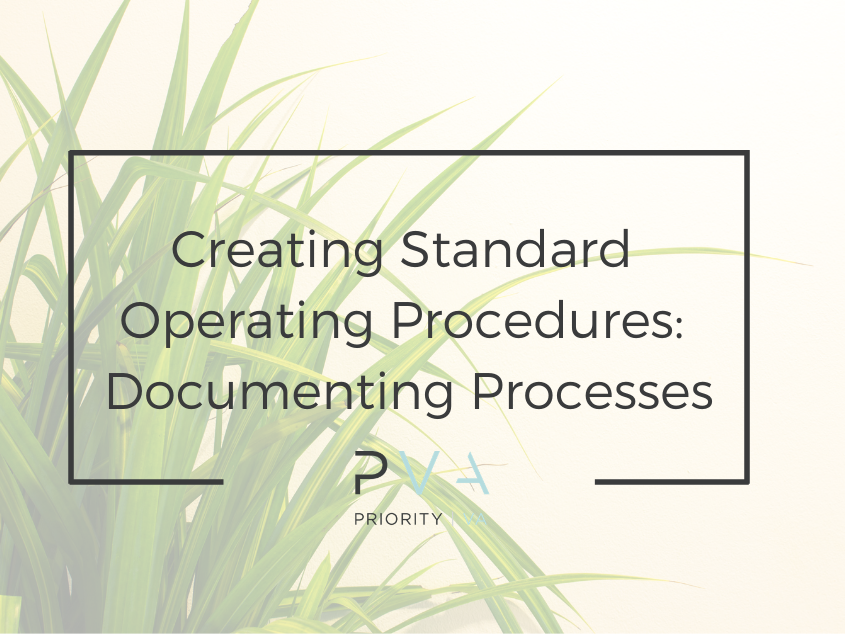Organization is key to running a successful business.
Documentation allows leaders and entrepreneurs to translate the work they do into written processes that can be delegated or outsourced. This ensures that everything is done according to their standard and creates efficiency throughout the company.
In this blog post, we will discuss how you can document your processes so that you can create SOPs for your employees!
Documentation is how you set your company up to scale
Before diving into documentation best practices, it’s worth mentioning why documenting SOPs is important!
You may not realize it, but most tasks in your business are repeatable processes. When you take the time to get processes out of your head and documented to paper, you are able to equip and empower somebody else to do that work for you.
This frees your time not just for the one hour it used to take to do the task, but for that same hour every week or month that you would have performed it.
Documentation also ensures that repeatable processes are done the same way every time. This keeps you and your team from reinventing the wheel on tasks done quarterly or sometimes annually.
Plus, having documented SOPs enables your business to function if you are out of the office due to sickness or vacation.
There are 3 steps to successfully document SOPs
- Create an organized place to store your work
We recommend creating a master list, which can be an Airtable or fancy spreadsheet, to keep all your SOPs in one place.
- Identify Systems, Templates, References and a list of what still needs To Be Created.
A System is an organized or established procedure. An example of a system is how to add a client to your CRM system, how to invoice a new or existing client, and how to close-out a client when your work with them is complete.
A Template is a pattern or mold to be used as a guide to form the piece being made. An example of a template could be a project budget for a team retreat. The template would list all of the common expense categories.
A Reference is a source of information regarding a single subject. An example of a reference might be a single document for ALL your affiliate links.
Items listed as needing To Be Created are systems or workflows that do not yet have an SOP created for them, but should have one in the future.
- Start documenting
Now that you have your organizational system and a list of the types of documentation you need, let’s get to work!
We like to tell leaders that simple and done is better than fancy and never finished.
Keep your documentation simple, but thorough.
You can write out individual steps in a Google Doc, or you can use your favorite screencast software like Loom and record yourself doing the task on your computer. If you want to take it a step further, you can send the recording to Rev or TEMI or whatever your favorite transcription service is.
Once you have finished the recording, or step-by-step instructions, add the link of your recording or Google Doc next to the process name in your organizational system.
- Make note of personal preferences as well
In addition to documenting how your repeatable processes get done, you need to prepare to document and teach your new executive assistant about your unique business and your personal preferences.
You can put these preferences in an executive database related to inbox management, calendar management, travel preferences and so on.
Remember, if you do not create a frame of expectations, your EA will not know what success looks like.
Documenting processes takes discipline. A lot of leaders think they don’t have time to make this happen, but you can ALWAYS record yourself doing a task as you are already doing it.
Remember, these are living documents. They are meant to be improved upon over time. As your team grows, they will help participate in this process to keep SOPs current.